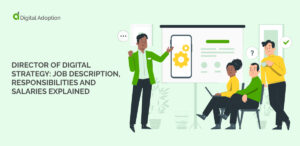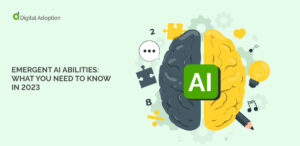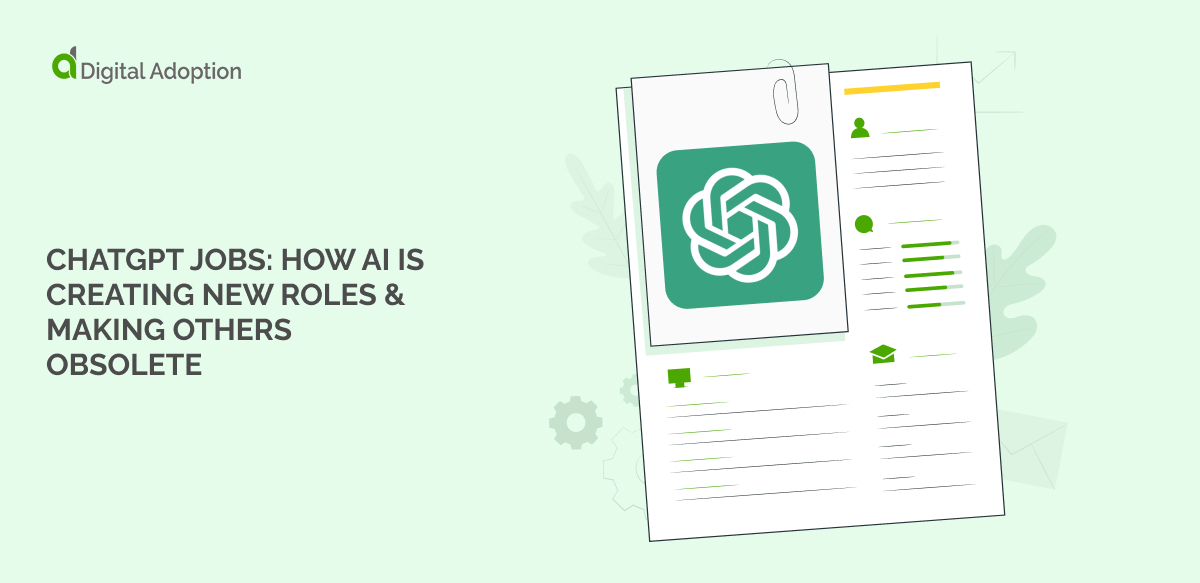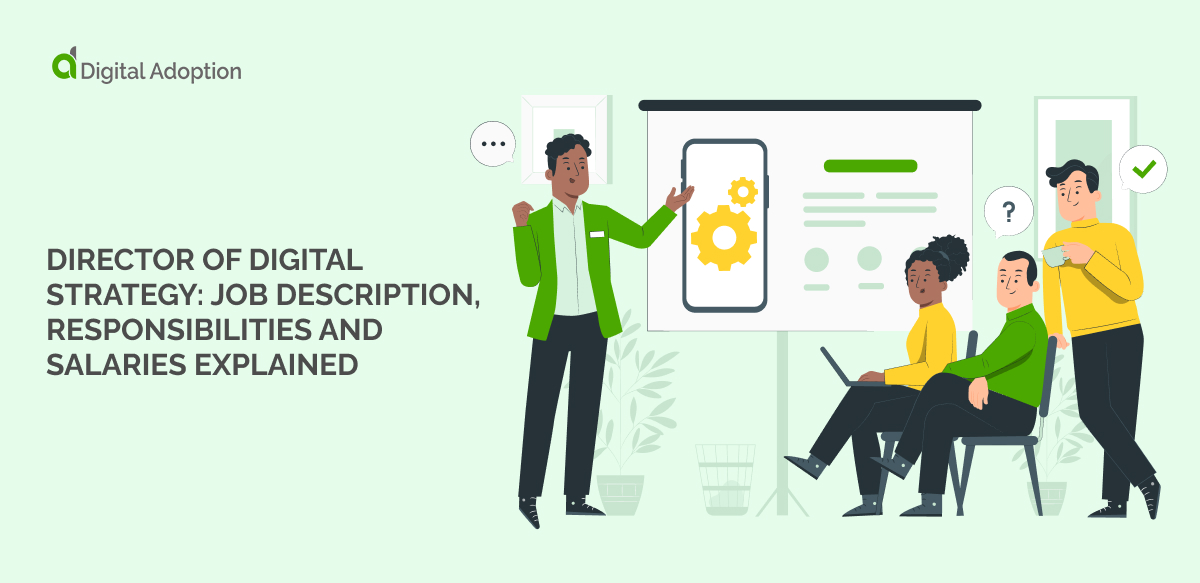As a key enterprise decision-maker, you understand that good implementation of technology is a number one priority for staying competitive and profitable.
You’ll want to optimize staff workflows and provide advanced customer support using the latest innovations of the digital age.
Now, workplaces in almost every industry are 80% digital. Consumers lead digital lives through their phones and other devices. Everything is smart: phones, watches, houses — even vacuum cleaners.
In the era of rapid technological development, the market brings new solutions for enterprises at an astonishing speed. And even though all these tools are flying off the shelves to companies’ workplaces in order to boost their productivity, simply having them will not do the trick.
It’s your employees who will need to master and adopt these technologies, which is a process that doesn’t always go smoothly. This is where onboarding UX (user experience) becomes super important.
According to a study done by Cornerstone, about 68% of US workers suffer from work overload. Even more, around 20% of the work goes into solving technical hiccups.
Since the burden of learning how to use all these new tools lies on the employee’s shoulders, they get frustrated, unmotivated, and even walk away from the company.
To avoid these threats, enterprises must get acquainted with the nuances of onboarding UX and its crucial role in digital adoption.
An introduction to adoption: 4 tips for smooth onboarding UX
Change doesn’t come easily to enterprises.
45% of frontline employees would like to keep things as they are when it comes to how their company does things.
Employees don’t like their routine being interrupted or disrupted. Introducing new digital tools definitely contributes to a feeling of disruption within a business, so can be met with considerable reluctance.
That’s why, as a leader, it’s crucial for you to embrace change yourself and lead employees by example.
1. Introduce employees to the idea gently
Preparing to introduce a new digital tool to employees is as vital as announcing the arrival of a new team member. Imagine how things would go if you hired a new webmaster and said: “Hey team, here’s Steve, he will work here now and do all the digital stuff.”
If the introduction of Steve disrupted existing employees’ workflow, altered their tasks or responsibilities, there’s a chance they will be wary of him.
So do not fool yourself into thinking that the switch to a new digital tool will organically, seamlessly, and quickly happen as soon as you say: “Team! We will now start using WorkDay. It’s a good ERP system so you should all become more productive using it.”
Make this introduction meaningful to employees. Prepare them in advance. Explain very carefully why this change is necessary and exactly how it will affect their routine. Go into detail about the benefits of using this new tool and help them to see the vision of a better workplace with it. It must be seen as an enabler, not a threat.
2. Educate employees in how to use the new tool
A major aspect of onboarding UX is training. Through training comes the understanding and ability to use the new tool in a productive way.
Most digital tool providers arrange training seminars, provide manuals, and mentorship in the use of their product. Don’t neglect those offers even if you have to pay extra for them.
This investment is worthwhile because the sooner your employees adopt the new technology properly, the sooner you see the planned uplift in productivity.
Another crucial argument for supporting training is that it will make workers feel better about abandoning the status quo. Training provides employees with new skills, making them more valuable, and benefiting their overall career.
3. Show the desired outcomes and benefits of new tool integration
Using virtual examples of the desired outcomes and benefits of the new tool is a really powerful way to get employees on side.
For instance, you decide that your sales department will now use LivePerson for communications. Go ahead and show sales reps how their daily struggles of sharing information about orders and propositions with clients can be done in a couple of clicks.
Live examples will sky-rocket your sales managers’ motivation to adopt new technology fast and in full.
4. Use a Digital Adoption Platform
Using a Digital Adoption Platform (DAP) is the simplest way to improve the onboarding UX of any new tool.
The DAP is software that integrates with digital tools, helping people adapt to and understand how to use them. In the case of the onboarding UX, the DAP serves as an in-app guide to users, providing contextualized suggestions and support during the learning process.
The DAP uses machine learning to analyze the patterns of user interaction with the tool of your choice, enabling it to provide the best personalized walk-through solutions.
The fact that the DAP incorporates the learning process into employees’ daily lives, into their tasks and necessary usage of digital tools, is central to their quick and successful adoption of those tools.
Your employees don’t have to spend their free or valuable work time attending workshops, watching webinars, or reading manuals, trying to understand the features of their new tool.
Final words
Don’t expect the relationship between the new tool and its user to be an easy one. You have to make the onboarding UX simple by removing barriers during every step of the implementation process.
The most important barrier to remove is the learning curve and the most effective way to remove it is by adding a DAP to your tech implementation strategy.
Not every one of your workers is tech savvy. But with a DAP, they can be.