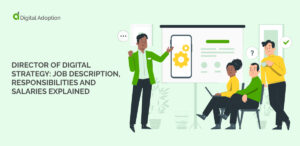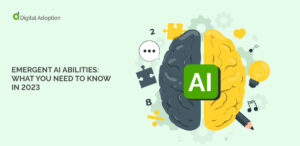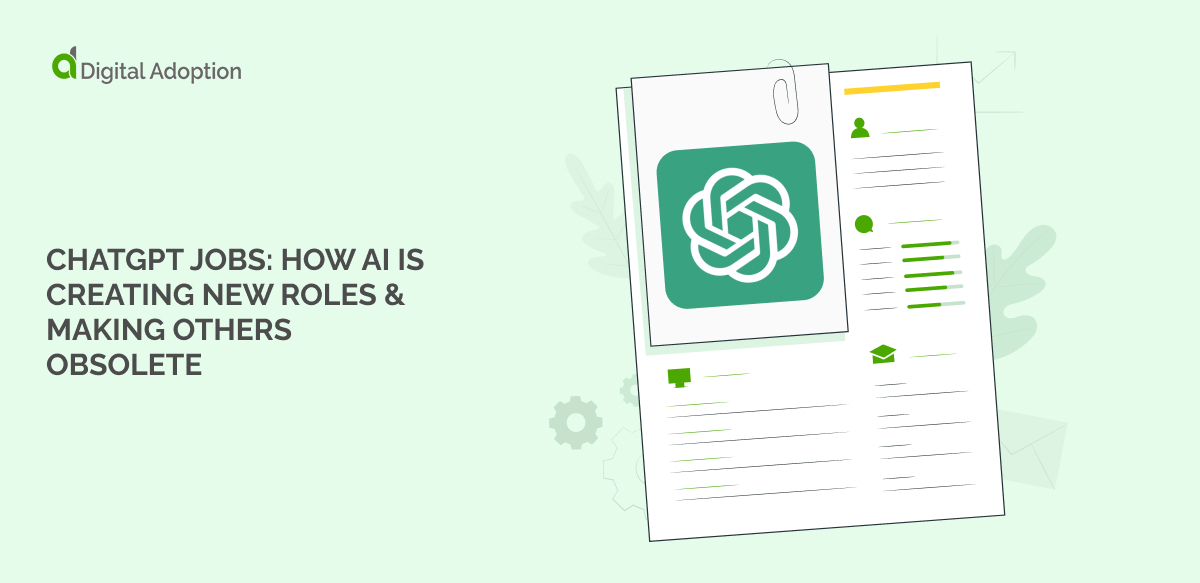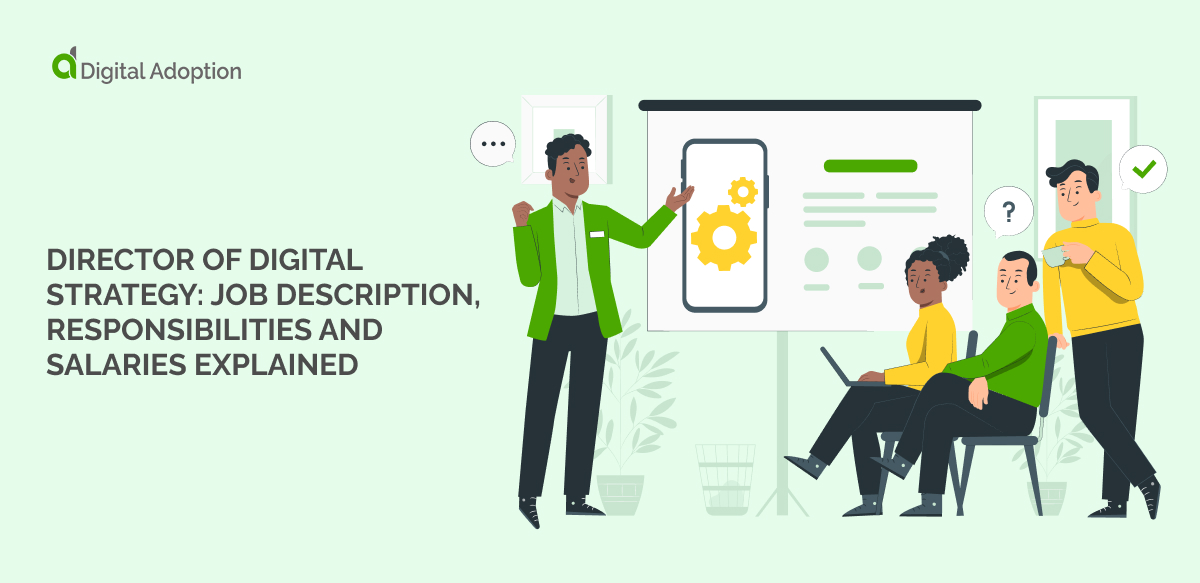What is business process automation (BPA) and why does it matter? These are just a few of the questions we’ll take a look at in this FAQ about BPA.
Read on to learn more about BPA, its pros, its cons, top BPA software, and more.
Business Process Automation (BPA): 10 Commonly Asked Questions (FAQ)
Here are answers to some of the most frequently asked questions about BPA:
1. What is BPA?
BPA is short for “business process automation.”
Automation in general refers to the use of technology to perform tasks normally done by humans. This can include everything from the automation of physical tasks, such as the assembly of cars, to office work, such as data entry.
BPA specifically refers to the automation of workflows and processes within a business setting.
For instance, a BPA app, such as a digital adoption platform (DAP), can be used to automate routine workflows in other office applications, such as CRM platforms or HCM tools.
2. What are the top benefits of BPA?
There are numerous reasons to invest in a BPA, such as:
- Increased employee productivity
- Greater process efficiency
- Fewer employee errors
- Cost savings
Naturally, the actual benefits of the BPA depend on the circumstances – what process is being automated, which automation platform is being used, and so forth.
3. What are the downsides to BPA?
While there are not necessarily any universal downsides to BPA, there are considerations to be aware of.
For instance:
- Automating tasks that shouldn’t be automated, such as certain types of marketing messages, can have a detrimental impact on that process
- Overusing automation, such as over-automating customer service interactions, can result in oversights, errors, or a bad customer experience
- Automation cannot think or make human judgments, so if it is applied inappropriately, it can have the opposite of the intended impact
Issues such as these, fortunately, can be avoided with the proper foresight and planning.
4. Is BPA the same as business automation?
Technically, no.
BPA, as the term suggests, refers to the automation of processes within a business.
“Business automation,” on the other hand, is less widely used, so its definition isn’t universally agreed upon. The term alone, however, suggests a meaning that is wider in scope – it may expand to include the automation of other areas within the business, such as strategy, architecture, and governance.
Red Hat’s article on business automation supports this conclusion, suggesting that business automation combines several disciplines and methodologies, such as business process management (BPM), business process automation (BPA), and business rules management (BRM), among others.
In short: business automation is a generic term that can refer to the automation of different areas within a business, while BPA focuses solely on process automation.
5. What is the best BPA software?
The choice of BPA software will depend on your needs.
Many BPA solutions, after all, include multiple functions and features, such as:
- Point-and-click workflow automation
- Workflow tracking, data, and analytics
- Business process modeling
Additionally, there are also specialized tools that can be used to automate specific business functions, such as marketing or sales. Or, in some cases, there are composable software solutions, such as DAPs, which can be used to integrate multiple underlying tools and workflows.
6. What are some examples of BPA in action?
Here are a few real-world examples of how BPA can be applied in a business setting:
- Marketing automation tools can be used to automate social media posting, email broadcasts, blog post scheduling, and in-app customer experiences
- Cutting-edge HR platforms can be used to automate HR workflows, such as employee onboarding, employee offboarding, and workforce communications
- Chatbots can be used to automate customer service interactions, technical support, and employee self-service portals, among other things
In short, automation can be applied to virtually any area of the business. However, as mentioned above, it is important to choose the right software for the right process. Each automation app, after all, has its own target use case.
7. What should and shouldn’t be automated?
As mentioned above, certain types of tasks shouldn’t be automated, such as those that require:
- Human-to-human interaction
- Empathy
- Human judgment
- Strategic decision-making
Automation, likewise, isn’t suitable for certain types of activities, such as those that involve creativity or collaboration.
8. BPA vs. BPM vs. BPO – what’s the difference?
These are all acronyms that refer to specific areas inside business automation:
- BPA, as mentioned, stands for business process automation
- BPM stands for business process management, the discipline dedicated to improving business processes
- BPO refers to the optimization and improvement of business processes
There are other acronyms that deal with automation and business, and each has its own emphasis.
9. BPA software vs. BPMS – are they the same?
BPMS stands for Business Process Management Software or Business Process Management System.
The emphasis of these systems is generally on process management, rather than on automation.
An enterprise architect, a department manager, or an executive, for instance, may use these systems to gain a high-level understanding of business processes. Then, using features such as flowcharts and business process models, they can redesign and optimize those systems. In some cases, a BPMS may also include automation features.
A BPA, however, tends to focus more on automation than on business process management and design.
It is worth noting that these terms are still new and evolving, so some professionals may use them interchangeably.
10. Where can I learn more?
Here are a few helpful links:
- Wikipedia’s article on BPA provides a general overview of the topic
- Here is Gartner’s definition of BPA
- Microsoft has useful content related to business process flows
Last but not least, you can check out our own articles on automation and business process automation.