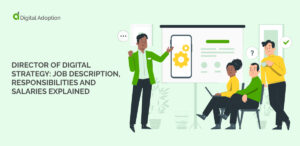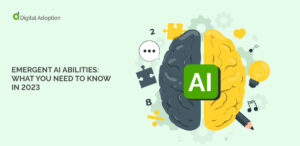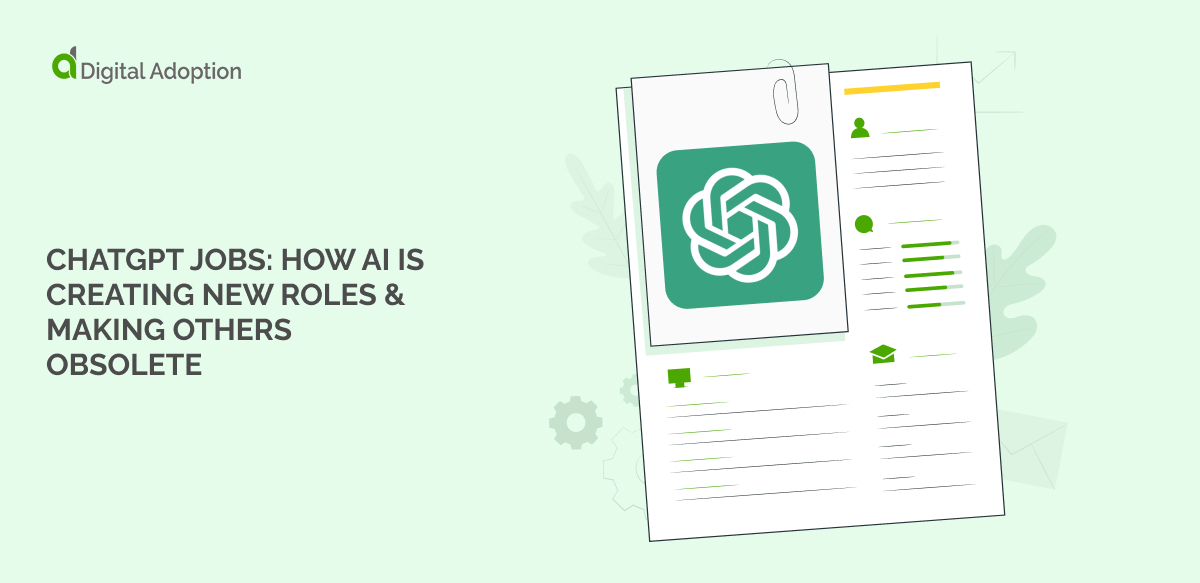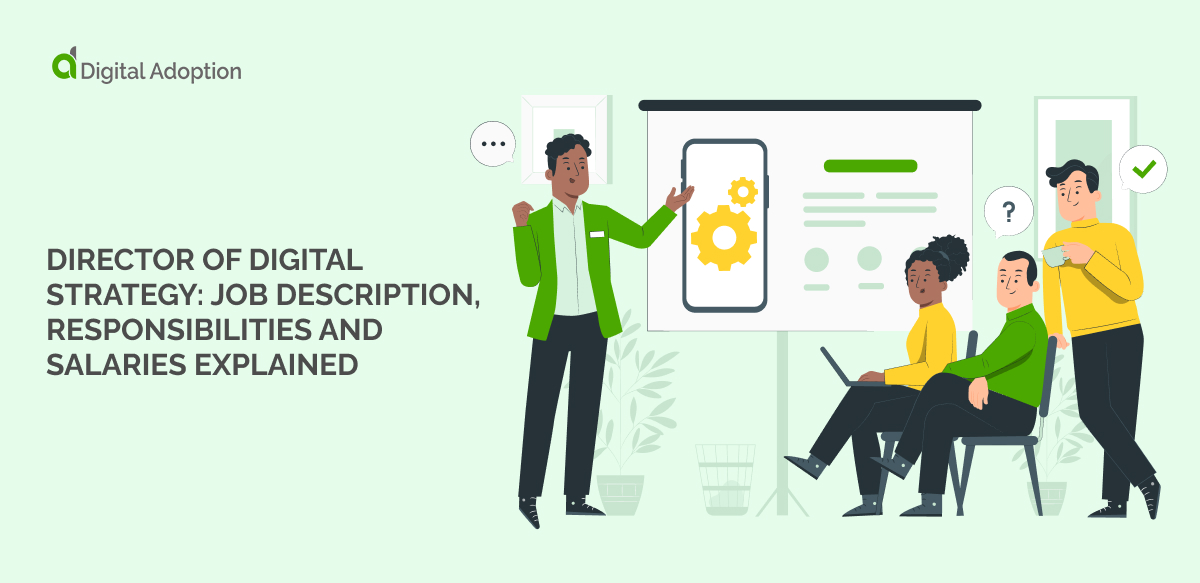Process mapping examples can make it easy to understand the benefits and use cases of different types of process maps.
In this article, we will look at several process mapping examples, such as diagrams, flowcharts, and more.
What Is Process Mapping?
Process mapping is shorthand for business process mapping, a technique designed to diagram business processes.
There are several different types of process maps, each with a different focus.
For example:
- Flowcharts diagram a series of activities that are needed to perform a workflow
- A deployment flowchart or a cross-functional flowchart diagrams both the stakeholders and the steps in a given process
- Business Process Model and Notation (BPMN) is a specific notation designed for business process maps that helps to visually diagram and communicate the steps in a business process
- Value-stream mapping is a technique that analyzes the value chain, such as the information and materials that go into the creation of a product or service
The techniques covered here or just a few of the many types of process maps that are in use today. Below, we will look at some of these in greater detail.
3 Process Mapping Examples
Here are a few examples of process maps:
1. Flowcharts
A simple flowchart outlines:
- A process
- The steps in the process
- Decision points in the process
For example, a flowchart that outlines the creation of a user account on a website could include steps such as:
- User chooses login name
- User creates password
- Send account verification email
- User answers security questions
- User inputs address and personal information
This is a very straightforward, linear process, but flowcharts can be more complex. They can include conditionals, or “if” statements, which then determine which steps to take based on a decision.
For instance, in the first step in the above example, users’ login names may be tested against existing names. In this case, they would only be allowed to create a login name if another identical login does not already exist.
Also, certain flowcharts have established standards, such as standard shapes, graphical elements, and other design rules. The American National Standards Institute (ANSI), for example, adopted a set of standards and shapes that provide a common language for flowcharts, which makes them easier to understand by any audience.
2. Value Stream Mapping
As mentioned, value stream mapping outlines the material and information flows within a business process or a value chain. One purpose of value stream mapping is to reduce waste in processes, which, in turn, increases productivity.
While a flowchart may analyze the steps in a process, it does not necessarily go into detail on the resources used in that process.
On the other hand, value stream maps will include elements such as:
- Time
- Resources
- Process steps
By including time and resources, those analyzing the process can gain a deeper insight into the performance and resource utilization of the process. That information, in turn can be used to enhance performance, reduce waste, improve employee productivity, and improve process outcomes.
To take a simple, hypothetical example, imagine a company that creates widgets.
In this imaginary business, the steps in the value stream map could include:
- Procuring $100 worth of raw materials at a labor cost of $100 for one hour for a single employee
- Manufacturing the widget at a cost of $50 per widget for a labor cost of $50 for one hour of work for a single employee
- A distribution timeline of one week, plus distribution costs, which include labor and materials costs, of $50 per widget
Clearly, this is an oversimplified example.
However, it should offer insight into the purpose and usage of value stream mapping.
3. Deployment Flowcharts
A deployment flowchart, much like a regular flowchart, maps out a series of steps in a process. Unlike standard flowcharts, however, deployment flowcharts divide the process up into columns or rows, each of which is assigned to a particular group.
For example, imagine a software development process.
In this hypothetical process, we will map out four steps:
- User input
- Design
- Development
- Testing
Each step in this process would be connected by an arrow, and it could also be a cyclical process that returns to step one upon completion. A standard flowchart would stop here.
However, a deployment flowchart would also divide the steps into categories assigned to specific groups.
Following this example, those groups could include:
- User experience analysts
- Software designers
- Developers
- User testing specialists
When developing the flowchart, each of the four steps would then be placed into columns with the assigned groups at the top of each column.
This approach to flowcharting can be very useful, particularly for large, complex processes that involve multiple teams. It can be a helpful way to understand not only the components and steps of a process, but the roles and responsibilities of those involved.
Further Reading
The information covered in this article can be a useful introduction to business process mapping. For more in-depth information, see these articles on business process management, process modeling, and process improvement methodologies.