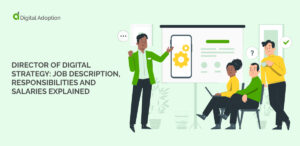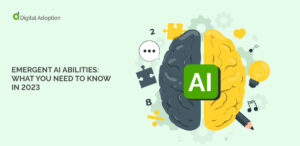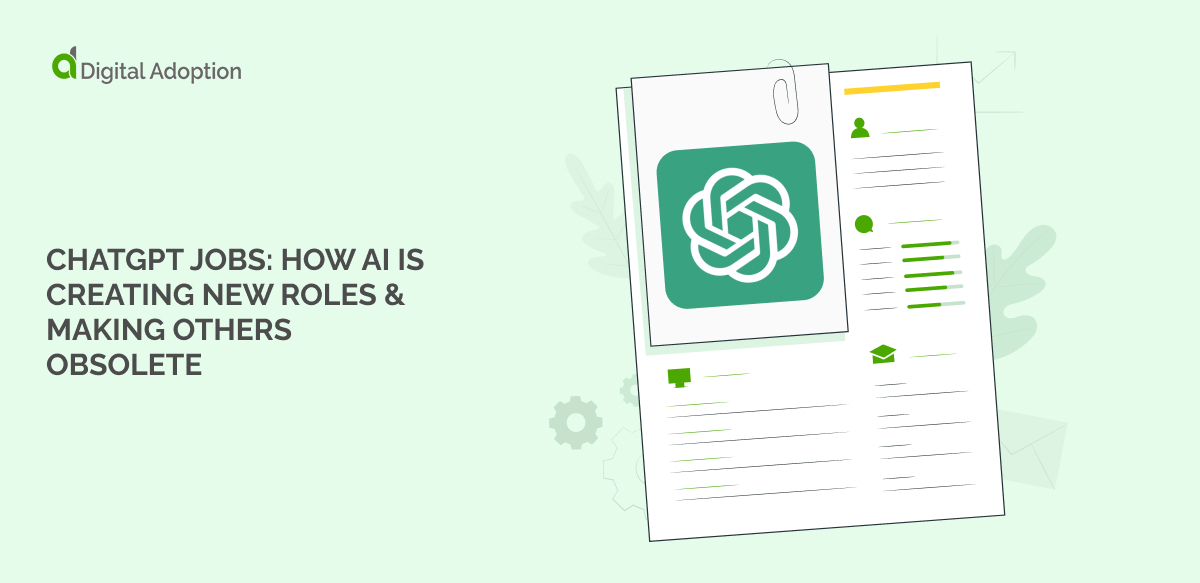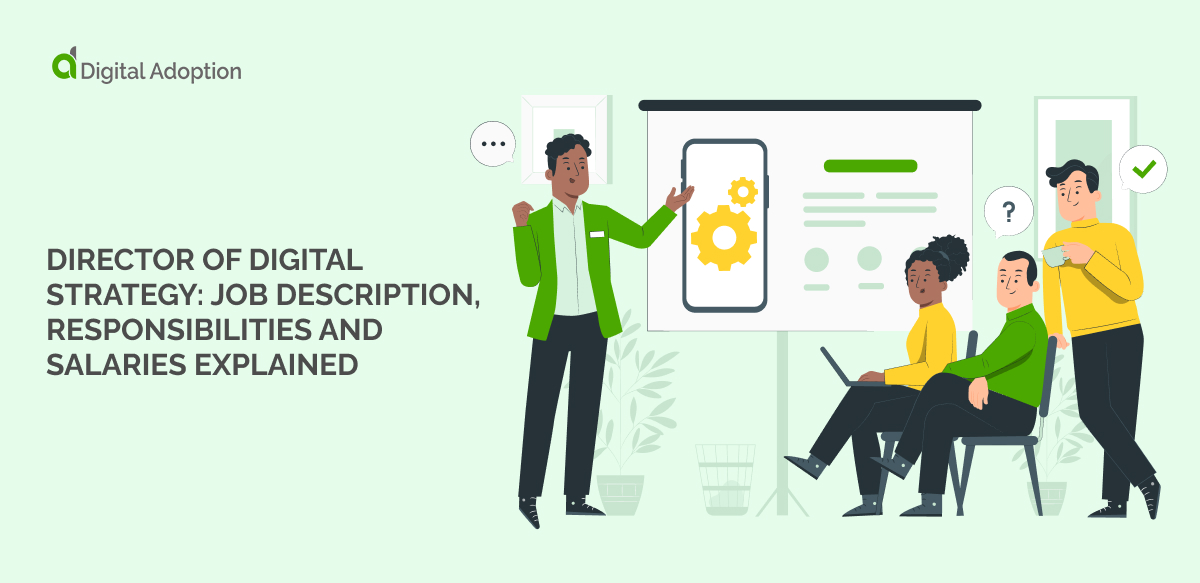Any business involved with product adoption must learn how to implement user onboarding and training effectively.
In this article, we’ll cover 7 tips for doing just that, including:
- How to onboarding and train with digital adoption platforms (DAPs)
- How to implement a structured onboarding program
- How to put users’ needs first
And more.
To start off, though, let’s briefly define user onboarding and training.
- User onboarding refers to the process where users integrate new products into their daily workflows
- Product training is the process of teaching people how to use those products
- Both of these are crucial parts of the digital adoption process – as well as software adoption, product adoption, and user adoption
For more information on these stages of the product adoption cycle, visit our digital adoption blog.
7 Tips for Implementing User Onboarding and Training Effectively
Chances are, most businesses involved with product adoption have heard of user onboarding and training.
Both of these processes can make a large impact on user metrics, such as user proficiency and productivity.
Getting these stages right, therefore, is crucial to the successful adoption of any product or platform.
Here are 7 tips that can help make onboarding and training efforts more efficient and effective.
1. Onboard and Train with DAPs
Digital adoption platforms (DAPs) are automated tools designed to streamline onboarding and training.
DAPs are built around a core set of features that include:
- Contextualized, in-app guidance, which offers information on-demand
- Step-by-step walkthroughs that reduce the need for human guidance and training
- Analytics that deliver insights and data into user behavior and software usage
These platforms significantly streamline the digital adoption process, accelerating user training times and decreasing frustration.
2. Make a Commitment to Structured Onboarding and Training
Of course, real results can only be achieved by making a commitment to onboarding and training.
That is, businesses must:
- Dedicate resources, time, and money to these processes
- Create formal, structured programs, along with strategies and action plans
- Measure and optimize those programs over time
When organizations commit to such an investment, then they will be able to real real rewards from their training efforts.
However, if a business fails to invest properly, then the results of their programs will likely be underwhelming.
3. Put Users’ Needs First
User-led design means that programs are built explicitly around users’ needs and the user journey.
That is:
- User feedback and data are collected regularly
- Onboarding and training specialists use that data as a basis for designing their programs
- A continual feedback loop keeps programs user-centered and relevant
In other words, organizations should not “set and forget” an onboarding program.
User input should constantly be fed into the onboarding program, which can help keep these programs relevant and useful.
4. Focus on Usability
Usability is a design principle that applies to many business processes, including onboarding and training.
According to the Nielsen Norman Group, usability has five quality components:
- Learnability
- Efficiency
- Memorability
- Errors
- Satisfaction
These characteristics can and should act as guiding beacons for anyone designing an onboarding or training program.
The reason is simple: the more usable a product is, the more likely they are to stay on board.
When users cannot learn a product, make too many errors, or become dissatisfied, they will quickly abandon the product.
Though product designs may be difficult to change quickly, training efforts can be adjusted rapidly. And those adjustments, in turn, can make significant impacts on the user experience.
5. Look at the Entire User Journey
There are many other stage in the user journey beyond onboarding and training.
For instance, prior to the onboarding phase, customers come into contact with a series of marketing and sales messages.
Also, users come into contact with technical support, customer support, more sales, more marketing, and so forth.
To maximize the results of onboarding programs, coordinators and managers should:
- Understand the other stages of the user journey
- Collaborate with business units in charge of those stages
- Maintain a brand experience that is consistent across the entire journey
- Work to minimize the load on support staff
Like all good design efforts, onboarding programs should be seamless and minimal.
The less users are aware of the program, the more quickly they can become productive and realize the product’s value.
6. Personalize
Personalized product experiences are custom-tailored for the individual user.
In onboarding and training, user data can be leveraged to accomplish this in a few ways:
- Training programs can deliver information that meets specific users’ goals and aims
- Small details – such as geolocation, demographic data, and names – can be used to streamline certain aspects of the user experience
- Support staff can leverage customer data to deliver services that are more relevant and useful
In almost all cases, personalized user design delivers better results than generic design.
The best way to get started is to see what data is on hand, then brainstorm and test various ways to use that data to personalize the onboarding process.
7. Test, Analyze, and Optimize
No business process is ever final – and onboarding and training are no exception.
Onboarding managers should continually test, refine, and optimize their program over time.
To do this:
- Regularly collect and review software analytics, user feedback, and other relevant data sources
- Evaluate that data and learn from it
- Implement new versions of onboarding and training processes
- Rinse and repeat
Optimization, in other words, should be a continuous process that is user-driven.
When businesses take such an agile approach to onboarding and training, the program’s results will certainly improve over time.